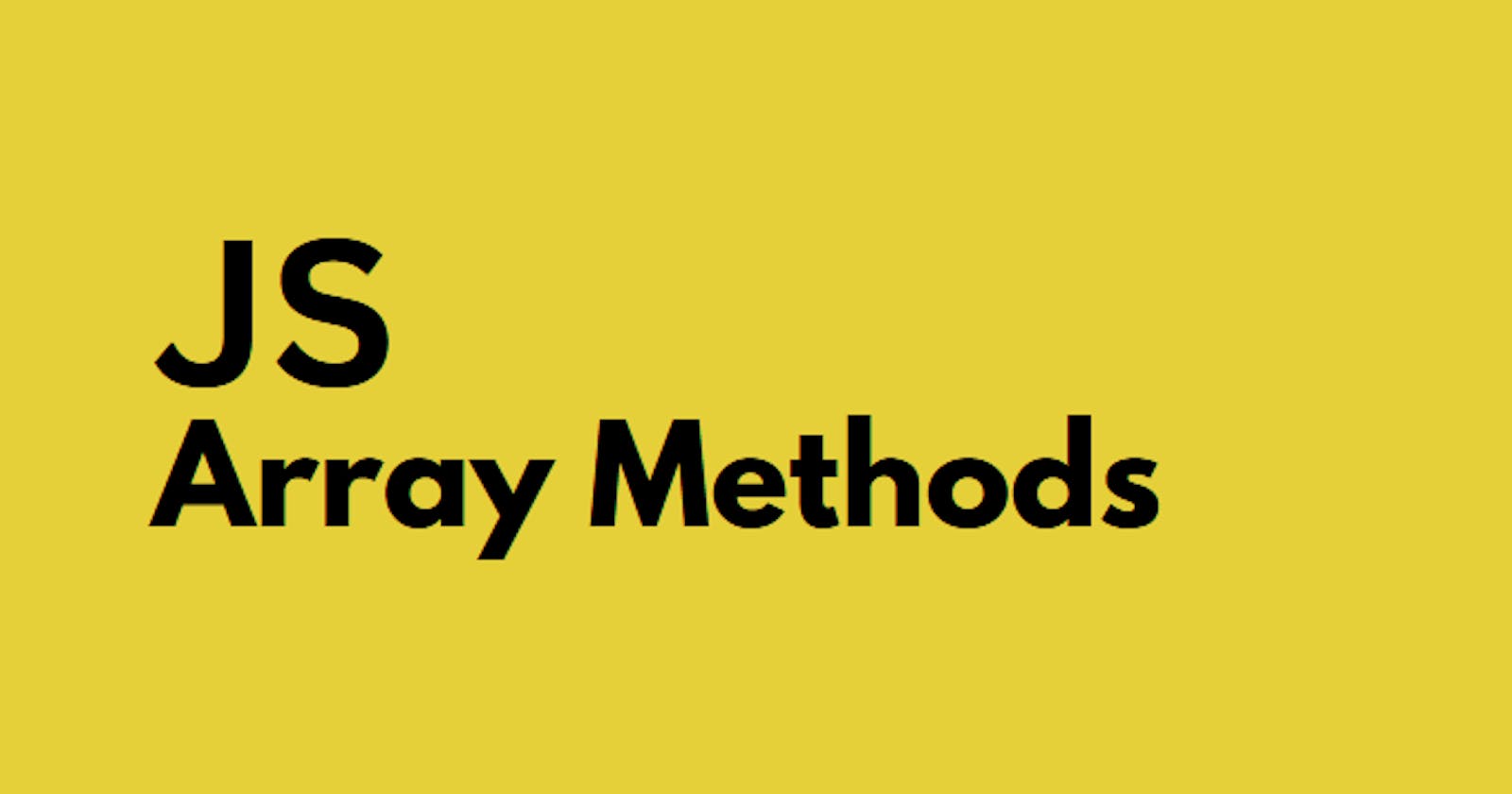Arrays are one of the fundamental data structures in JavaScript, allowing you to store and manipulate collections of values efficiently. With the introduction of array functions, JavaScript provides a powerful set of methods that enable you to perform various operations on arrays concisely and elegantly. In this comprehensive guide, we will explore the most commonly used array functions in JavaScript, providing examples and practical use cases to help you become a proficient JavaScript developer.
- forEach(): The
forEach()function is used to iterate over each element in an array and perform a specified action. It takes a callback function as an argument, which is executed for each element in the array. This function is useful when you want to perform a certain operation on each item of an array without creating a new array. For example:
const numbers = [1, 2, 3, 4, 5];
numbers.forEach((number) => {
console.log(number); // Output: 1, 2, 3, 4, 5
});
2. map(): The map() function creates a new array by transforming each element of the original array based on the provided callback function. It returns an array of the same length, where each element is the result of applying the callback function to the corresponding element of the original array. This function is commonly used when you need to transform the elements of an array. For example:
const numbers = [1, 2, 3, 4, 5];
const doubledNumbers = numbers.map((number) => {
return number * 2;
});
console.log(doubledNumbers); // Output: [2, 4, 6, 8, 10]
3. filter(): The filter() function creates a new array with all the elements that pass a given condition specified by the provided callback function. It returns an array containing only the elements for which the callback function returns true. This function is often used when you want to extract specific elements from an array. For example:
const numbers = [1, 2, 3, 4, 5];
const evenNumbers = numbers.filter((number , index , array) => {
return number % 2 === 0;
});
console.log(evenNumbers); // Output: [2, 4]
4. reduce(): The reduce() function applies a reducer function to each element of an array, resulting in a single value. It iterates over the array from left to right, accumulating the result as it goes. The reducer function takes two arguments: an accumulator and the current element. It is often used to perform calculations or to combine the elements of an array into a single value. For example:
const numbers = [1, 2, 3, 4, 5];
const sum = numbers.reduce((accumulator, number) => {
return accumulator + number;
}, 0);
console.log(sum); // Output: 15
5. find(): The find() function returns the first element in an array that satisfies a given condition specified by the provided callback function. It stops searching once the condition is met and returns the element. This function is useful when you need to find a specific element in an array. For example:
const numbers = [1, 2, 3, 4, 5];
const evenNumber = numbers.find((number) => {
return number % 2 === 0;
});
console.log(evenNumber); // Output: 2
6. every(): The every() function tests whether all elements in an array pass a given condition specified by the provided callback function. It returns a boolean value true if the callback function returns true for every element, and false otherwise. This function is useful when you need to check if all elements in an array meet a certain condition. For example:
const numbers = [1, 2, 3, 4, 5];
const allEven = numbers.every((number) => {
return number % 2 === 0;
});
console.log(allEven); // Output: false
7. includes(): The includes() function checks if an array contains a specific element. It returns a boolean value true if the element is found, and false otherwise. This function is useful when you want to check if an array includes a particular value. For example:
const numbers = [1, 2, 3, 4, 5];
const includesThree = numbers.includes(3);
console.log(includesThree); // Output: true
8. indexOf(): The indexOf() function returns the index of the first occurrence of a specified element in an array. If the element is not found, it returns -1. This function is useful when you need to find the position of an element in an array. For example:
const fruits = ['apple', 'banana', 'orange', 'apple'];
const index = fruits.indexOf('apple');
console.log(index); // Output: 0
9. slice(): The slice() function returns a shallow copy of a portion of an array into a new array. It takes two optional arguments: the starting index and the ending index (exclusive). If no arguments are provided, it returns a copy of the entire array. This function is useful when you want to extract a portion of an array without modifying the original array. For example:
const fruits = ['apple', 'banana', 'orange', 'kiwi', 'mango'];
const citrusFruits = fruits.slice(2, 4);
console.log(citrusFruits); // Output: ['orange', 'kiwi']
10. sort(): The sort() function sorts the elements of an array in place and returns the sorted array. By default, it sorts the array in ascending order based on the Unicode values of the elements. If you want to sort in a different order or based on a specific criterion, you can provide a compare function as an argument. For example:
const numbers = [5, 2, 10, 1, 4];
numbers.sort((a, b) => {
return a - b;
});
console.log(numbers); // Output: [1, 2, 4, 5, 10]
11. reverse(): The reverse() function reverses the order of the elements in an array in place. It modifies the original array and returns the reversed array. This function is useful when you need to reverse the order of elements in an array. For example:
const fruits = ['apple', 'banana', 'orange'];
fruits.reverse();
console.log(fruits); // Output: ['orange', 'banana', 'apple']
12. join(): The join() function combines all elements of an array into a single string, separated by a specified delimiter. It returns the concatenated string. If no delimiter is provided, a comma (',') is used as the default delimiter. This function is useful when you want to convert an array into a string representation. For example :
const fruits = ['apple', 'banana', 'orange'];
const joinedString = fruits.join(', ');
console.log(joinedString); // Output: "apple, banana, orange"
Conclusion : JavaScript arrays are versatile and powerful data structures that allow you to store and manipulate collections of values. They offer a wide range of built-in functions that make working with arrays efficient and convenient. In this guide, we covered some of the most commonly used array functions in JavaScript along with examples to demonstrate their usage.
By mastering array functions, you can enhance your JavaScript coding skills and write more expressive and concise code. Whether you need to iterate over array elements, transform them, filter specific elements, or perform calculations on the array, JavaScript array functions provide the necessary tools.
Remember that arrays in JavaScript are zero-indexed, meaning the first element is accessed using index 0. Additionally, many array functions return a new array rather than modifying the original array, ensuring immutability and maintaining the integrity of your data .