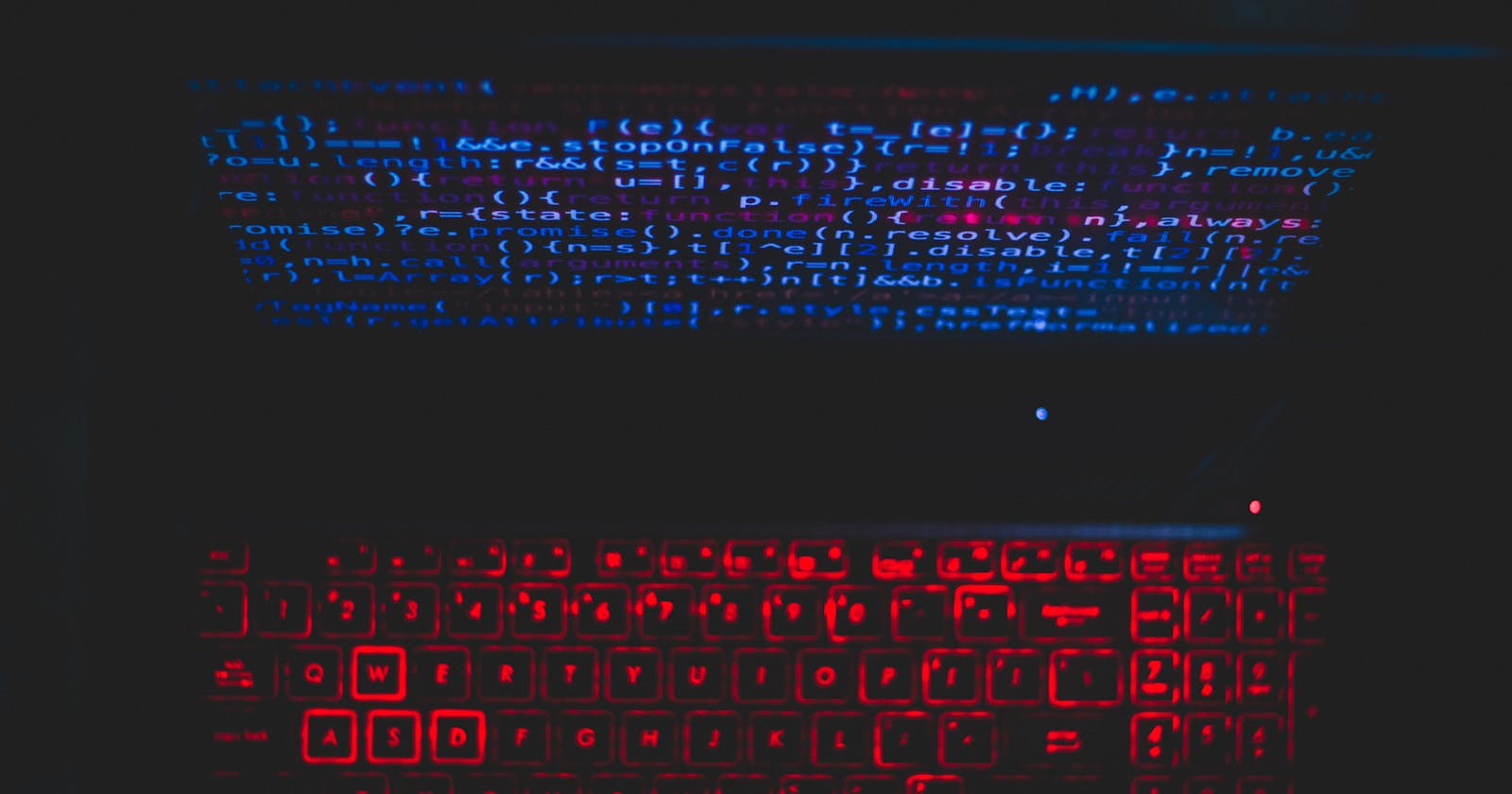JavaScript offers a wide range of tips and tricks that can significantly improve your coding efficiency and help you write more concise and powerful code. In this blog post, we have covered 21 such tips and tricks in detail, along with examples for each.
Some of the key takeaways from these tips and tricks include:
Leveraging the ternary operator, spread operator, and destructuring assignment to simplify and streamline your code.
Utilizing default parameter values, template literals, and arrow functions to write more expressive and readable code.
Taking advantage of array methods like map, filter, and reduce to manipulate and transform arrays efficiently.
Applying object shorthand, object destructuring, and array destructuring to work with objects and arrays more effectively.
Using short-circuit evaluation, Array.from(), Object.keys(), Object.values(), and other built-in JavaScript functions to accomplish common tasks more easily.
Now let see all these pro tips to level up your coding skills
1.Ternary Operator: Use the ternary operator (condition ? expression1 : expression2) for simple if-else conditions. Example:
const age = 18;
const message = age >= 18 ? "You are an adult" : "You are a minor";
console.log(message); // Output: "You are an adult"
2. Spread Operator: Use the spread operator (...) to unpack elements from an array or object. Example:
const numbers = [1, 2, 3];
const sum = (...numbers) => numbers.reduce((acc, val) => acc + val, 0);
console.log(sum(...numbers)); // Output: 6
3. Destructuring Assignment: Extract values from arrays or objects into separate variables easily. Example:
const person = { name: "abhi", age: 30 };
const { name, age } = person;
console.log(name, age); // Output: "abhi" 30
4. Default Parameter Values: Set default values for function parameters. Example:
const greet = (name = "Anonymous") => {
console.log(`Hello, ${name}!`);
};
greet(); // Output: "Hello, Anonymous!"
greet("abhi"); // Output: "Hello, abhi!"
5. Template Literals: Use backticks to create dynamic strings easily. Example:
const name = "abhi";
const message = `Hello, ${name}!`;
console.log(message); // Output: "Hello, abhi!"
6. Arrow Functions: Use concise arrow function syntax for shorter function definitions. Example:
const multiply = (a, b) => a * b;
console.log(multiply(2, 3)); // Output: 6
7. Array Methods (map, filter, reduce): Utilize array methods to manipulate and transform arrays effectively. Example:
const numbers = [1, 2, 3, 4, 5];
const doubledNumbers = numbers.map((num) => num * 2);
console.log(doubledNumbers); // Output: [2, 4, 6, 8, 10]
8. Object Shorthand: When creating an object with properties having the same name, use shorthand syntax. Example :
const name = "John";
const age = 30;
const person = { name, age };
console.log(person); // Output: { name: "John", age: 30 }
9. Object Destructuring: Extract properties from an object directly into variables. Example:
const person = { name: "John", age: 30 };
const { name } = person;
console.log(name); // Output: "John"
10 . Multiple Variable Declarations: Declare multiple variables in one line using commas. Example:
let x = 1, y = 2, z = 3;
console.log(x, y, z); // Output: 1 2 3
11. Short-Circuit Evaluation: Use short-circuit evaluation to simplify conditionals. Example:
const value = someValue || defaultValue;
12. Array Destructuring: Extract values from an array into variables. Example:
const numbers = [1, 2, 3];
const [first, second, third] = numbers;
console.log(first, second, third); // Output: 1 2 3
13. One-Line If-Else: Use the comma operator for a one-line if-else statement. Example:
const age = 18;
const message = age >= 18 ? "You are an adult" : (age < 0 ? "Invalid age" : "You are a minor");
console.log(message); // Output: "You are an adult"
14. Array.from(): Convert array-like objects to arrays easily. Example:
const divs = document.querySelectorAll("div");
const divArray = Array.from(divs);
console.log(divArray); // Output: Array of div elements
15. Object.keys(): Get an array of an object’s keys. Example:
const person = { name: "John", age: 30 };
const keys = Object.keys(person);
console.log(keys); // Output: ["name", "age"]
16. Object.values(): Get an array of an object’s values. Example:
const person = { name: "John", age: 30 };
const values = Object.values(person);
console.log(values); // Output: ["John", 30]
17. Array.includes(): Check if an array contains a specific element. Example:
const numbers = [1, 2, 3, 4, 5];
console.log(numbers.includes(3)); // Output: true
18. Array.includes(): Check if an array contains a specific element. Example:
const numbers = [1, 2, 3, 4, 5];
console.log(numbers.includes(3)); // Output: true
19. Array.find(): Find the first element in an array that satisfies a condition. Example:
const numbers = [1, 2, 3, 4, 5];
const evenNumber = numbers.find((num) => num % 2 === 0);
console.log(evenNumber); // Output: 2
20. Array.some(): Check if at least one element in an array satisfies a condition. Example:
const numbers = [1, 2, 3, 4, 5];
const hasEvenNumber = numbers.some((num) => num % 2 === 0);
console.log(hasEvenNumber); // Output: true
21. Array.every(): Check if all elements in an array satisfy a condition. Example:
const numbers = [1, 2, 3, 4, 5];
const allEvenNumbers = numbers.every((num) => num % 2 === 0);
console.log(allEvenNumbers); // Output: false
Conclusion : By incorporating these tips and tricks into your JavaScript development workflow, you can enhance your productivity and write cleaner, more maintainable code. However, it’s important to note that these are just a few examples, and JavaScript offers a vast array of features and techniques to explore. Keep learning and experimenting to become a more proficient JavaScript developer.