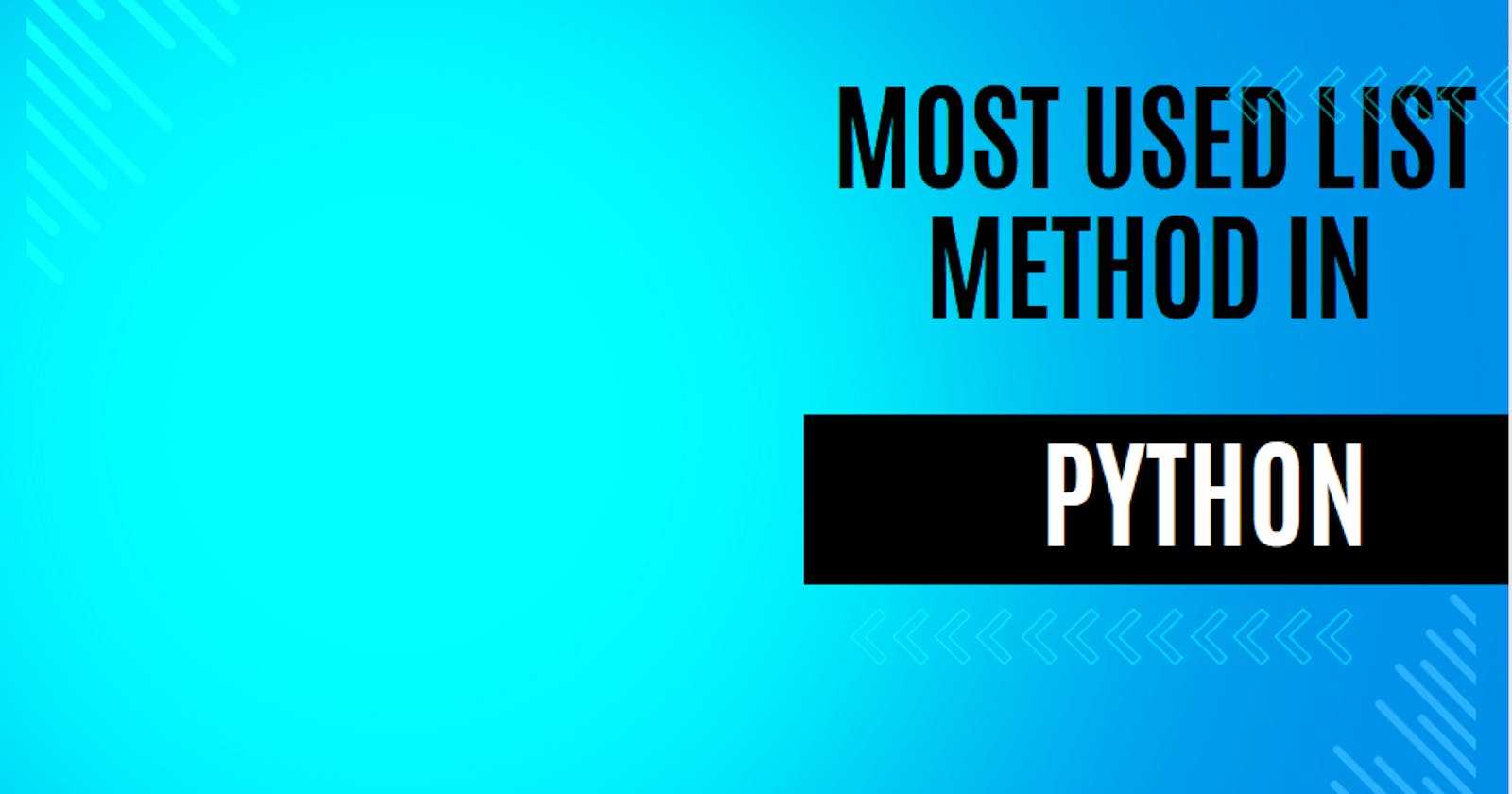In Python, lists are a versatile and commonly used data structure. They are ordered, mutable, and can contain elements of different types. Python provides several built-in methods to manipulate and perform operations on lists. Here’s an explanation of the most commonly used list methods along with examples:
- append(element): The append() method allows you to add an element to the end of a list. Here’s an example:
my_list = [1, 2, 3]
my_list.append(4)
print(my_list) # Output: [1, 2, 3, 4]
2. extend(iterable): The extend() method enables you to add all elements from an iterable (such as another list) to the end of the original list. Let’s see it in action:
my_list = [1, 2, 3]
my_list.extend([4, 5])
print(my_list) # Output: [1, 2, 3, 4, 5]
3. insert(index, element): The insert() method allows you to insert an element at a specific index within the list. Consider the following example:
my_list = [1, 2, 3]
my_list.insert(1, 4)
print(my_list) # Output: [1, 4, 2, 3]
4. remove(element): The remove() method deletes the first occurrence of a specified element from the list. Let’s see it in action:
my_list = [1, 2, 3, 2]
my_list.remove(2)
print(my_list) # Output: [1, 3, 2]
5. pop([index]): The pop() method removes and returns the element at the specified index. If no index is provided, it removes and returns the last element. Here’s an example:
my_list = [1, 2, 3]
popped_element = my_list.pop(1)
print(my_list) # Output: [1, 3]
print(popped_element) # Output: 2
6. index(element[, start[, end]]): The index() method returns the index of the first occurrence of a specified element. You can also specify optional start and end arguments to limit the search range. Consider the following example:
my_list = [1, 2, 3, 2]
index = my_list.index(2)
print(index) # Output: 1
7. count(element): The count() method returns the number of occurrences of a specified element in the list. Let’s see it in action:
my_list = [1, 2, 3, 2]
count = my_list.count(2)
print(count) # Output: 2
8. sort([key[, reverse]]): The sort() method arranges the elements in the list in ascending order. You can optionally provide a key function to customize the sort order, and the reverse parameter can be set to True to sort the list in descending order. Consider the following example:
my_list = [3, 1, 2]
my_list.sort()
print(my_list) # Output: [1, 2, 3]
9. reverse(): The reverse() method reverses the order of the elements in the list. Let’s take a look:
my_list = [3, 1, 2]
my_list.reverse()
print(my_list) # Output: [3, 1, 2]
Conclusion : lists are powerful and flexible data structures that allow you to store, access, and manipulate collections of elements. Understanding the various list methods provided by Python is essential for effective list manipulation.
Throughout this blog, we explored nine commonly used list methods along with examples. We learned how to add elements to a list using append() and extend(), as well as how to insert elements at specific positions using insert(). Additionally, we saw how to remove elements with remove() and pop(), and how to find the index and count of elements using index() and count(). We also covered sorting lists with sort() and reversing their order with reverse().
By harnessing the power of these list methods, you can perform a wide range of operations on lists efficiently and effectively. Remember that lists are mutable, meaning you can modify them directly using these methods.
As you continue to explore Python, familiarizing yourself with list methods will significantly enhance your ability to work with collections of data and solve problems effectively.